Overview
If you are receiving unwanted calls to a hunt group from a specific number, you may want to block these calls. This issue can be disruptive and may affect the productivity of your team.
Solution
To block calls from a specific number to a hunt group, you need to create an advanced routing rule for each of the subscribers of the hunt group. Follow the steps below:
- Log into your account.
- Go to the 'Routing Rules' section.
- Create a new 'Advanced Routing' rule.
- Specify the number you want to block in the rule settings.
- Save the changes.
- Repeat this for each subscriber of the hunt group.
Summary
By creating an advanced routing rule for each subscriber of the hunt group, you can effectively block calls from a specific number. This will help to reduce disruptions and maintain productivity within your team.
FAQ
- Can I block multiple numbers from calling a hunt group?
Yes, you can block multiple numbers by creating an advanced routing rule for each number you wish to block. - What happens when a blocked number tries to call the hunt group?
The call will not go through, and the caller will typically hear a message indicating that the call cannot be completed as dialed. - Can I unblock a number if I change my mind?
Yes, you can remove the advanced routing rule associated with the number you wish to unblock.
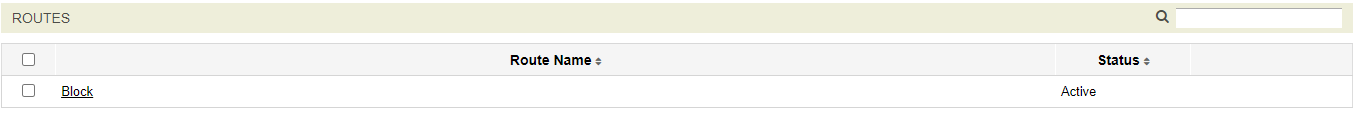
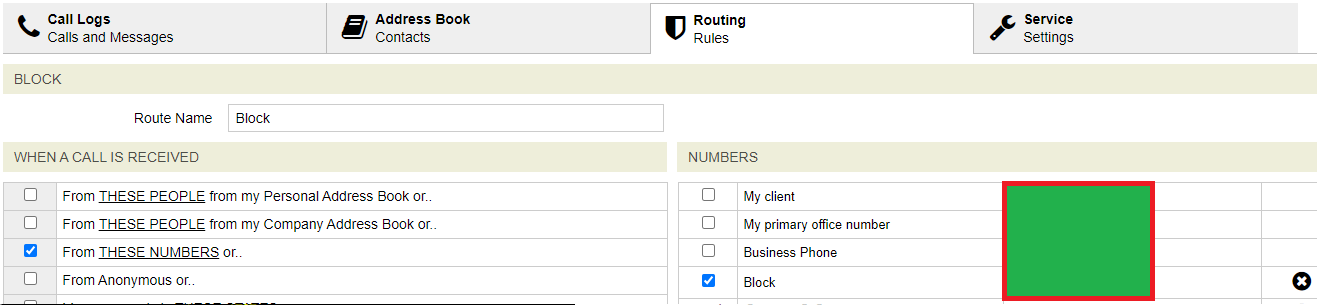
Priyanka Bhotika
Comments