Overview
When importing new users into Apimarket using Active Directory (AD), the file is marked as validated, but the user is not showing.
Solution
The issue can occur when you upload the user file, validate it, but do not continue the execution to actually complete the process.
Retry the whole process, but this time make sure that after validation you run the script to have the user added, number and plan assigned.
Verification
Verify the user is in service and that the correct number and plan are added.
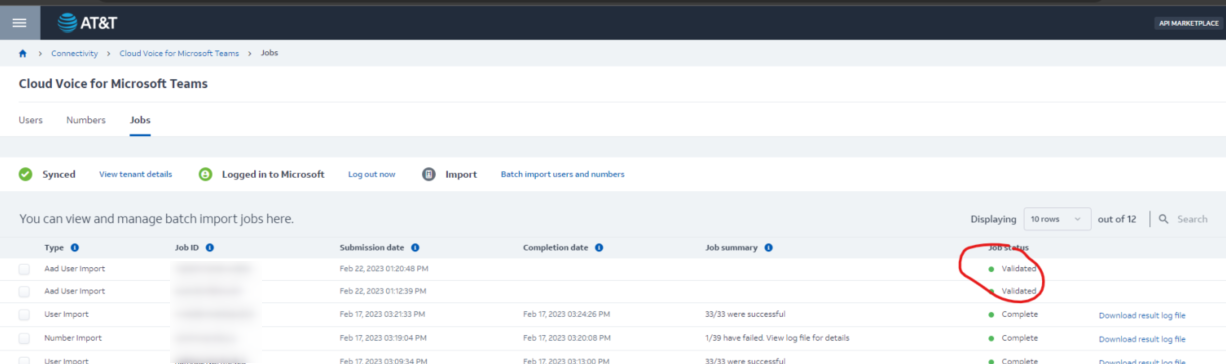
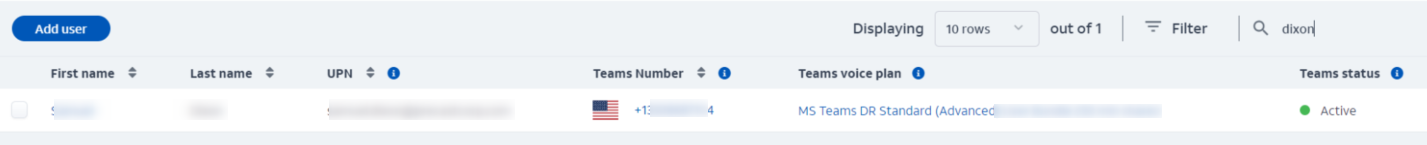
Priyanka Bhotika
Comments