Overview
On occasion, you will need to understand the translations taking place when sending a call between two numbers on the side of Kandy. For this purpose, a Translation Tool is made available for use in the Debug section of the KBS Portal
Solution
To access the Translation Tool, please head to Account > Support > Debug and click on Translate Trace:
In the screen that appears, you will only need to introduce the origin and destination numbers to understand the translations taking place in the system:
<supportagent>
In addition to this method, it is also possible to access the tool in the Prov GUI. To do so, please look for the 'Translation Tool' under the Index, which has all menus ordered alphabetically:
</supportagent>
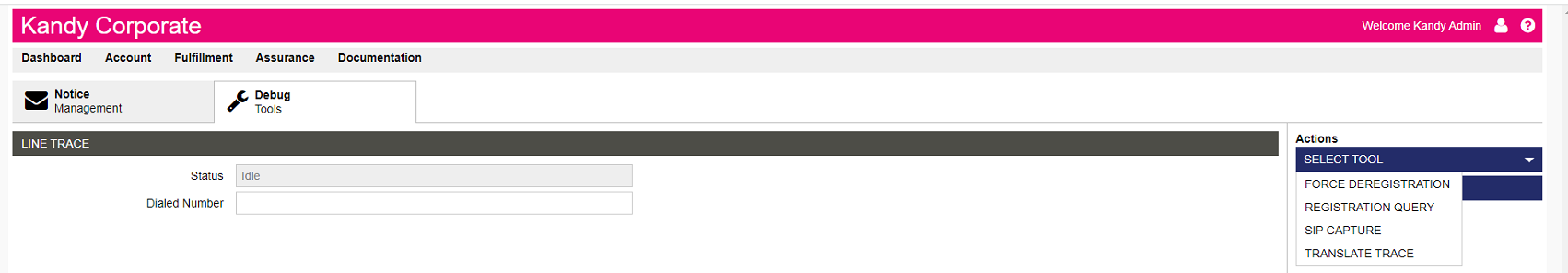
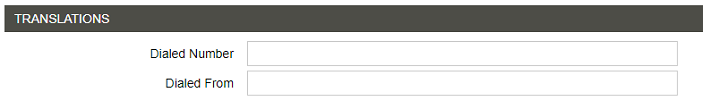
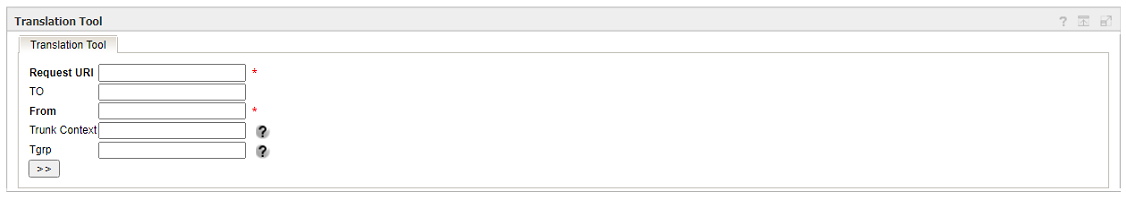
Priyanka Bhotika
Comments